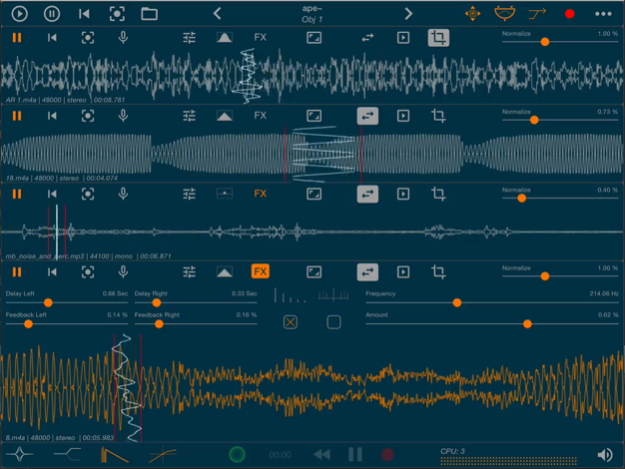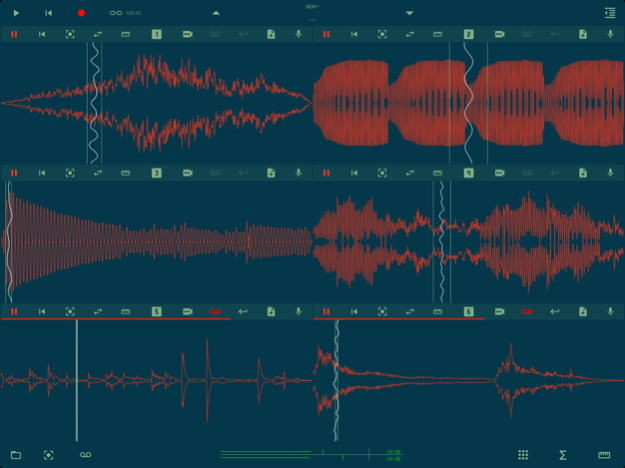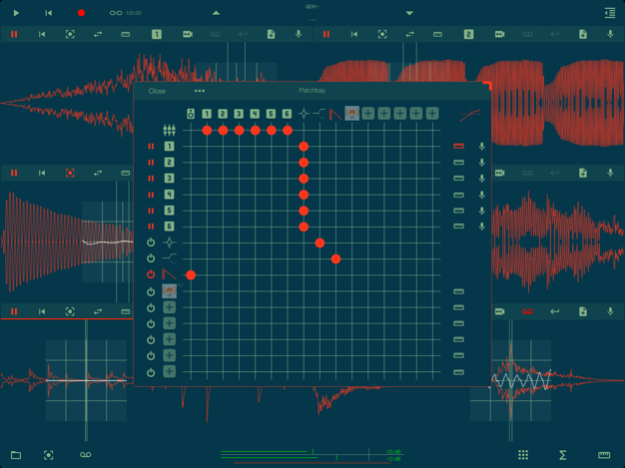iDensity 4.4.4
Continue to app
Paid Version
Publisher Description
Control and shape grains, anytime, anywhere with Density for iOS.
Full AUv3 support
Integrated AUv3 Matrix host
iDensity is rated as a Killer App by Apps4iDevices.
iDensity is a new real-time software designed for asynchronous sound file granulation, a genuine granular playground able to generate a wide range of usual and not so usual effects: time/pitch shifting, time/pitch jittering, intricate textures, grain fountain/pulverizer, recording and manipulation of buffers, complex scrub pad exploration, dynamic envelope shape and many more. iDensity for iPad will give you all the basic and advanced tools you need to manipulate sound in subtle and surprising ways. All these features are packed in an optimized, user-friendly, visually sharp interface that is easy to access when fast-improvising live, composing in a studio, or sound designing at home and on the go! You will have the power, freedom, and flexibility to create like never before – on your iPad!
Control and shape grains, anytime, anywhere with Density for iPad.
+ Six Granular Streams
+ Six Remote Audio Units Host support
+ Full Instr and FX AudioUnit (AUv3) support
+ High Density Granulation
+ Sampled and Live granulation
+ In-Stream Echo and RM post Fx
+ Multichannels Audiobus Inter-App Audio support
+ MIDI, Virtual Midi and Network
+ Sharing common audio files via iTunes, Dropbox AudioCopy etc...
+ Snapshots Presets Morphing Pad
+ Post Fx chain: Parametric and High Shelf Filters, Classic Reverb and Dynamics Processor
+ Scrub Recording and playback
+ etc.
Oct 8, 2021
Version 4.4.4
+ Ready for iOS 15
About iDensity
iDensity is a paid app for iOS published in the Audio File Players list of apps, part of Audio & Multimedia.
The company that develops iDensity is apeSoft. The latest version released by its developer is 4.4.4.
To install iDensity on your iOS device, just click the green Continue To App button above to start the installation process. The app is listed on our website since 2021-10-08 and was downloaded 5 times. We have already checked if the download link is safe, however for your own protection we recommend that you scan the downloaded app with your antivirus. Your antivirus may detect the iDensity as malware if the download link is broken.
How to install iDensity on your iOS device:
- Click on the Continue To App button on our website. This will redirect you to the App Store.
- Once the iDensity is shown in the iTunes listing of your iOS device, you can start its download and installation. Tap on the GET button to the right of the app to start downloading it.
- If you are not logged-in the iOS appstore app, you'll be prompted for your your Apple ID and/or password.
- After iDensity is downloaded, you'll see an INSTALL button to the right. Tap on it to start the actual installation of the iOS app.
- Once installation is finished you can tap on the OPEN button to start it. Its icon will also be added to your device home screen.